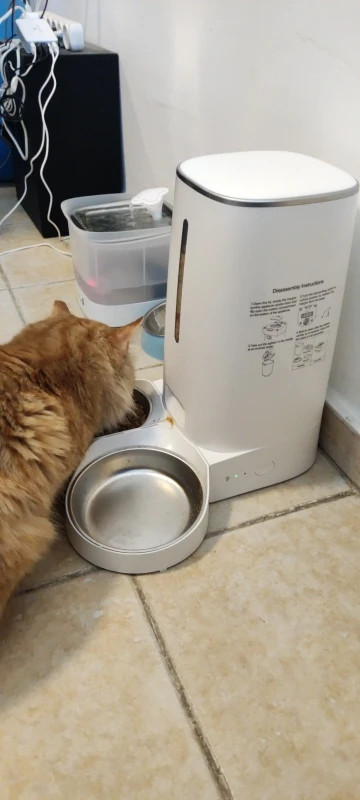K
Kaylee Hermann M
Marlin Conn It arrived with the box completely destroyed but works perfectly since thanks to the seller it is perfectly protected inside. It works perfectly and is ideal, delighted with the purchase. Very easy to connect in the app and easy to use.
M
Matilde Cremin The feeder is doing a great job, it has a good app to operate (tuya - smart life), controlled amount of food and timed meals.
The two bowls cannot be separated and the food is divided evenly.
The build quality is good and over all it is a recommended product






 Product Information
Product Information
 Package Includes
Package Includes
 What type of pet food can I use?
What type of pet food can I use?
 What if the WiFi connection fails & : How do I reset the WiFi connection?
What if the WiFi connection fails & : How do I reset the WiFi connection?
 What do the light indicators mean?
What do the light indicators mean?
 Why isn’t food dispensing?
Why isn’t food dispensing?
 What if the feeder doesn’t power on?
What if the feeder doesn’t power on?
 Friendly Tips
Friendly Tips
 Attention Please
Attention Please